🌟 How to Use Goal Templates in Qeap
Learn how to use Qeap Goal Templates to start your 13-week journey with clarity and focus. This guide covers what Goal Templates are, why they’re helpful, and how to use, customize, or delete them.

What Are Goal Templates?
Goal Templates are carefully designed 13-week plans that help you start quickly and stay focused. Each template includes a clear goal, measurable outcomes, structured weekly tasks, and helpful resources — all drafted by our Qeap Goal Architects.
Instead of starting from scratch, Goal Templates give you a solid foundation so you can spend less time planning and more time taking action.
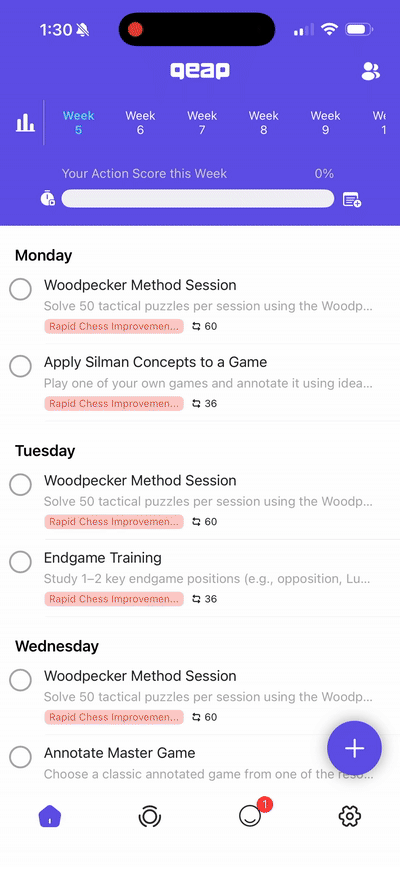
Why Goal Templates Are Helpful
Many people know what they want to achieve but struggle to create a realistic, structured plan. Goal Templates remove that friction by giving you a ready-to-go roadmap for success.
Each template is:
- Expertly written by Qeap Goal Architects across different domains like focus, wellness, learning, and habits.
- Structured for progress, helping you move step by step through each week of your Qeap.
- Flexible, so you can modify tasks or goals to fit your personal style or schedule.
⚠️ Note: Goal Templates are designed to guide and accelerate your progress — but your success depends on your commitment and consistency. Everyone’s journey is unique, so feel free to edit your tasks or timelines to make the plan your own.
How to Use a Goal Template
- Go to the Goals tab
Open the Qeap app and navigate to Goals. - Tap the “+” button
Choose Use Goal Template. - Find your template
- Scroll through the available templates
- Search by keyword
- Or use the tabs at the top (e.g., Focus, Wellness, Learning, Habits)
- Use the template
Tap Use Template to add it to your Qeap. - Review and adjust
Open your goal and adjust any title, description, or task details to better fit your needs. - Execute
Start your 13-week journey! Complete weekly tasks, track your Action Score, and make consistent progress toward your goal.
Template Details Explained
Each Goal Template includes:
- Title: The name of the goal.
- Creator: Who crafted it (e.g., Qeap Team or a Goal Architect).
- Length: How long the plan runs (in weeks).
- Stats: How many people have used this template.
- Description: A short overview of the goal and what it helps you achieve.
- Expected Outcomes: The measurable results you can expect when you complete the plan.
- Tags: Categories like Focus, Wellness, Learning, and Growth.
- Goal + Description: The detailed goal statement and what it represents.
- Resources: Materials that support your journey — books, courses, articles, podcasts, digital tools, or physical resources.
- Tasks: Each weekly task includes:
- Task title and description
- Repeat X weeks: (e.g., “Repeat 3 weeks” means it repeats weekly for 3 weeks; 0 means it doesn’t repeat)
- Days: Days of the week when it’s planned. If it says Anytime, you can complete it on any day that week.
How to Delete a Goal Template
- Go to the Goals tab.
- Find the template you want to delete.
- Long press on the goal.
- Select Delete.
- Confirm that you want to delete both the goal and its associated tasks.
Final Thoughts
Goal Templates give you structure and focus — but you bring the consistency. Use them as a foundation, make them yours, and execute with intention.
“At Qeap, clarity builds confidence, and confidence drives action.”
How did we do?
🗂️ How to Conduct a Weekly Planning Session
