💬 How to Complete Your Weekly Review
💬 How to Complete Your Weekly Review. Qeap Support Updated 4 months ago by Qeap Support Your Weekly Review is where reflection meets progress. It helps you capture how your week went — not just what…

💬 How to Complete Your Weekly Review
Qeap Support Updated 4 months ago by Qeap Support
Your Weekly Review is where reflection meets progress. It helps you capture how your week went — not just what you did, but how you felt doing it. This information helps Ash, your AI coach, understand your mindset and energy levels to provide more personalized coaching for the upcoming week.
📍 Where to Find It
On your Home screen, look to the right of your Action Score progress bar. You’ll see a chat bubble icon 🗨️ — this opens your Weekly Review.
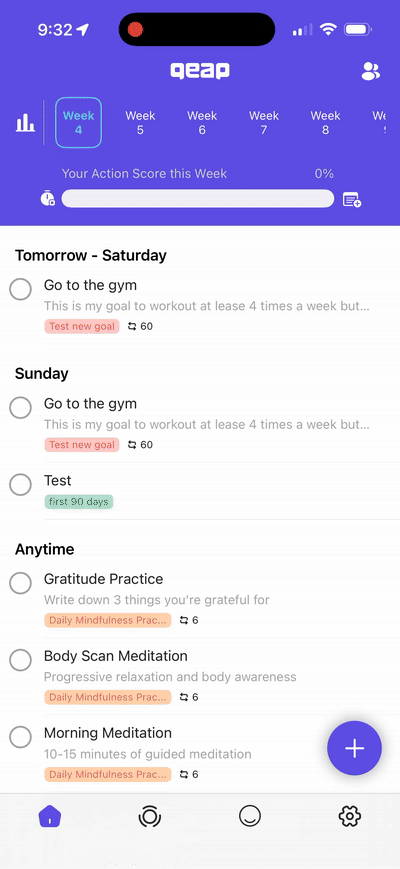
🧭 How to Update Your Weekly Review
- Tap the Weekly Review icon 🗨️ next to your Action Score bar.
- A form will appear asking:
- How did you feel this week?
Choose from 1 (Awful) to 5 (Amazing). - Explain further why you felt this way.
Describe what went well, what didn’t, and how your actions affected your energy and motivation. - Notes / Observations
Add any other thoughts, lessons, or reminders for yourself or Ash.
- How did you feel this week?
- Tap Save when you’re done.
🔵 After You Save
- Once you save your Weekly Review, the icon turns blue, confirming it’s been recorded.
- You can update your review anytime during the week as your feelings change or new insights appear — think of it as your personal journal for the week’s ups and downs.
- At the end of the week, review your entries and finalize your feeling score before your next Weekly Planning Session.
💡 Why It Matters
Your emotional state is just as important as your productivity. When you share how you feel:
- Ash can better understand your mindset and adapt coaching accordingly.
- Your reflections build emotional awareness and resilience.
- Over time, you’ll start to see how your mood and Action Score rise and fall together — helping you master both performance and well-being.
✨ Pro Tip
Make your Weekly Review part of your Weekly Planning Session. Update it throughout the week, then finalize your score before planning your next one — this creates a complete feedback loop that helps Ash coach you smarter and helps you grow faster.
How did we do?
🗂️ How to Conduct a Weekly Planning Session
📊 Qeap Dashboard Guide: Track Your Progress, Action Score, and Time Left
